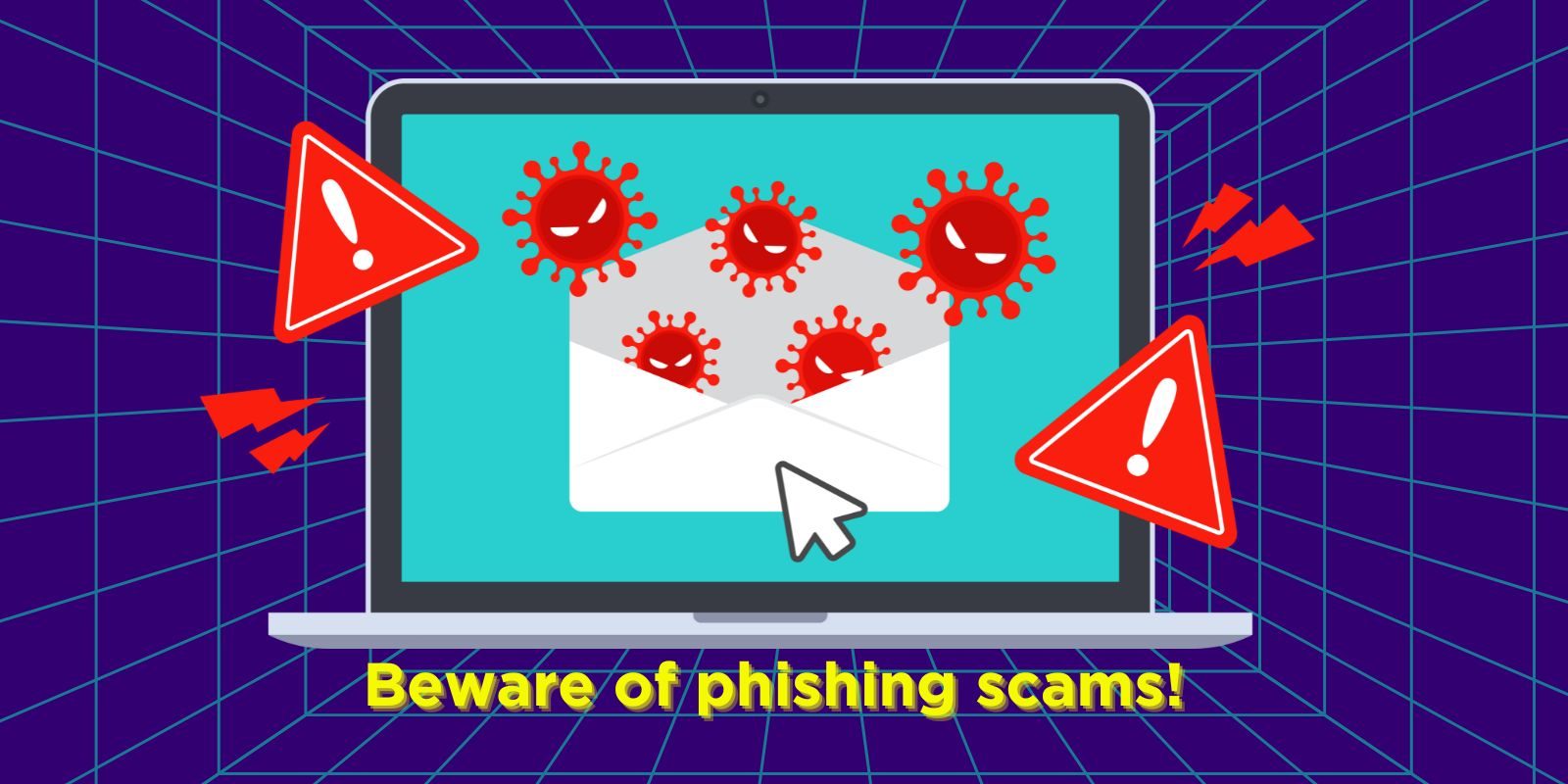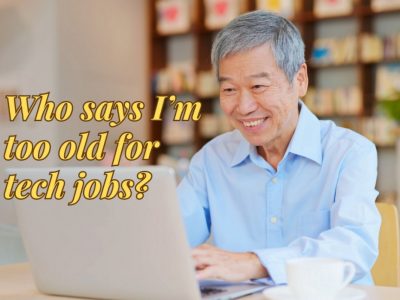Scammers may send emails pretending to be from SkillsFuture Singapore (SSG) and ask for your personal information or threaten you with bank account closure. Learn how to protect yourself from such emails.
Here's What You Need To Know
1. What is SSG’s public email domain for sending information to individuals?
Our legitimate email domain ends with “gov.sg”. Examples include:
· newsletter@skillsfuture.gov.sg
· myskillsfuture@ssg.gov.sg
· customer_support@ssg-wsg.gov.sg
2. What is SSG’s official website for individuals?
Our official websites for individuals end with “gov.sg”. Examples include:
· https://www.myskillsfuture.gov.sg/
· https://www.skillsfuture.gov.sg/
3. How to Protect Yourself
Never give out your personal or banking details to anyone. Update your contact details in Singpass and enable notifications to be alerted of suspicious log-ins.