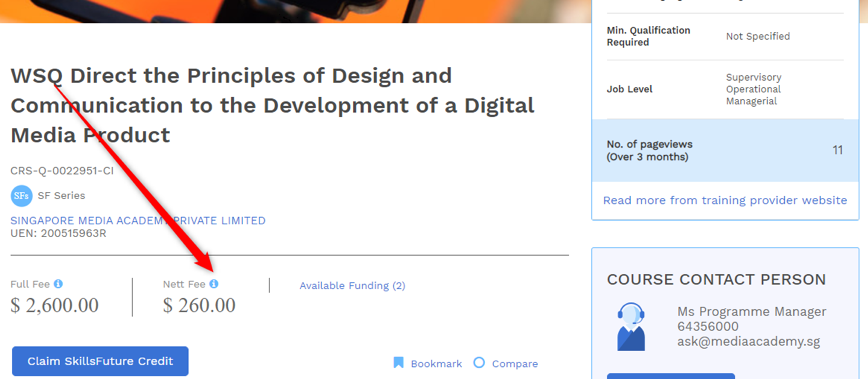Choose a topic to view FAQs.
For further assistance, click
here.
Courses is an intuitive course directory that empowers you to identify courses based on your interests, expertise and career aspirations. This topic addresses the features and commonly asked questions about Courses.
Frequently Asked Questions
What is the intent of MySkillsFuture and Courses?
MySkillsFuture is a one-stop portal offering a suite of features that can empower Singaporeans to make informed learning and career choices throughout life.
Courses is one of MySkillsFuture’s main features and is designed to be an interactive platform for individuals to search for courses offered by Training Providers and Public Agencies. Individuals can use the Courses’ search engine to effectively find courses based on course titles, such as Training Providers, area of training, job roles and skills.
I am interested in a course listed on the Courses. Can I utilise my SkillsFuture Credit for it?
Yes, you will be able to submit your SkillsFuture Credit claims via MySkillsFuture for the course you have registered for. Log in to your individual profile using Singpass and submit a claim under "SkillsFuture Credit". You should also be able to view your acount summary (available credit and claim status) in this section.
For further details on the claim submission process, please refer to the SkillsFuture Credit FAQs.
Will Courses display course details in other languages?
Currently, there are no plans to include other languages.
If there are no upcoming course dates for a course I’m looking at, does it mean that the Training Provider is no longer running the course?
Please contact the Training Provider to find out more information if no course dates are listed. You may contact the Training Provider by clicking the "Enquire" on the course details page to send a direct enquiry, or through the Training Provider's contact details listed on the Training Provider's profile page.
How often are the course details and information updated?
For courses subsidised or approved by SkillsFuture Singapore, the course information would be extracted from TPGateway.
For courses offered by Ministry of Education (MOE)-funded institutions or supported by other public agencies, the basic course information is obtained through the agencies.
The course information submitted through TPGateway and public agencies will be updated on a weekly basis. Training Providers may provide updates more frequently. To receive alerts on updates for courses that you are interested in, please set your course alert settings.
The enhanced course information and Training Provider profile details will be updated instantaneously by Training Providers.Can I register for courses through Courses?
No. Please register for courses that you are interested in with the Training Provider directly.
Please contact the Training Provider by clicking the "Enquire" on the course details page to send a direct enquiry, or through the Training Provider's contact details listed on the Training Provider's profile page.
How does the search function in Courses work?
When you click on the search bar text box, your "Recently Viewed Courses" and "Popular Courses" will be suggested to you. When you type in a search term, three relevant courses will be suggested to you before you click "Search". To see the full list of relevant courses, click "Search" after you have completed typing in your search term.
Are there other ways to look for courses catering to my needs and interests?
Yes. Click “Browse By Categories” and you will be able to browse courses based on the following categories:
- Area of Training (For example, Aerospace, Design, Engineering)
- Training Providers (For example, ABC Training Pte Ltd)
- SkillsFuture Series (Courses that are part of SkillsFuture Series)
Alternatively, you may choose to select a suggested keyword below the search bar to begin your search.
How do I search for courses that match a specific phrase?
Type your keywords within quotation marks in the search bar. For example: "Western Cooking".
Can I use the Course Reference Number to search for a course?
Yes.
How do I view courses that are new?
You can click on the "New" keyword button to see a list of courses that have been published on this portal in the past 60 days.
The "New" keyword button can be found just below the search bar on the Courses landing page and the Course directory page.
Why are there many courses with identical names but different course IDs?
If the courses are conducted by the same Training Provider, this could mean that the Training Provider has listed similar courses with different instruction mediums or mode of training. Contact the Training Provider for more details and clarifications.
How can I sort and filter the search results listing?
You can sort the course search results using the "Sort by" feature that appears on the left side of the search results page. You can sort by any of the following criteria:
- Course Title (Starts from A to Z)
- Course Title (Starts from Z to A)
- Training Provider (Starts from A to Z)
- Training Provider (Starts from Z to A)
- Full Fee (Low to High)
- Full Fee (High to Low)
- Most Viewed (based on higher page views on course details)
How can I bookmark selected courses for future reference?
You will need to log in to bookmark courses that you are interested in. Adding a course to your wishlist allows you to save it and use it for future reference.
After you have logged in, click the heart icon found on the course detail page to add the course to your wishlist. Go to "Courses" to view your course wishlist.
How do I customise my preferences for “course alert” settings?
Go to “My Courses” and click “Create/Edit Course Alerts”. You will be redirected to the course alert settings page. You may then choose to subscribe or unsubscribe to the alert by switching between the “On/Off” button. You may also set the frequency of the alerts.
Notifications can be set based on the following criteria:
- Notify Upcoming Courses
- Notify Courses that are delisted from MySkillsFuture Course Directory
- Notify Related (similar) Upcoming Courses
- Notify Courses that have changes to next Course Runs Information
After you have finalised your alert preferences, click “Save” to save your course alert settings, and then click “OK” to confirm.
How can I send an enquiry directly to the Training Provider via Courses?
You may contact the Training Provider by clicking the "Enquire" on the course details page to send a direct enquiry, or through the Training Provider's contact details listed on the Training Provider's profile page.
How do I share a particular course with others?
You can choose to share a course through social media such as Facebook or Twitter, or via email. You can also choose to print out the course details.
Why do I see different nett fee before and after login?
*For Portal ID login users, the grants/subsidies/funds are not applicable to you at this moment. The nett fee does not apply to you.
For Singpass login users,
The nett fee you see before login is the typical fee payable before the available grants/subsidies/funds are applied. The nett fee you see after login is the actual fee payable after all the available grants/subsidies/funds have been applied from your account.
What should I know regarding the displayed nett fee?
*For Portal ID login users, the grants/subsidies/funds are not applicable to you at this moment. The nett fee does not apply to you.
For Singpass login users,
Once you have logged in, the displayed nett fee will be the final payable fee for each training course. The nett fee is calculated after all the available grants/subsidies/funds have been applied from your account.
Example of how the nett fee is calculated: (Full fee) − (Available grants/subsidies/funds) = Nett fee
If you have further enquiries, please kindly approach the individual Training Provider (TP) for the following information:
- Eligibility criteria
- A detailed breakdown of the nett fee calculation
To view the list of grants/subsidies/funds available to you, click on "Available Funding" after you have logged in.
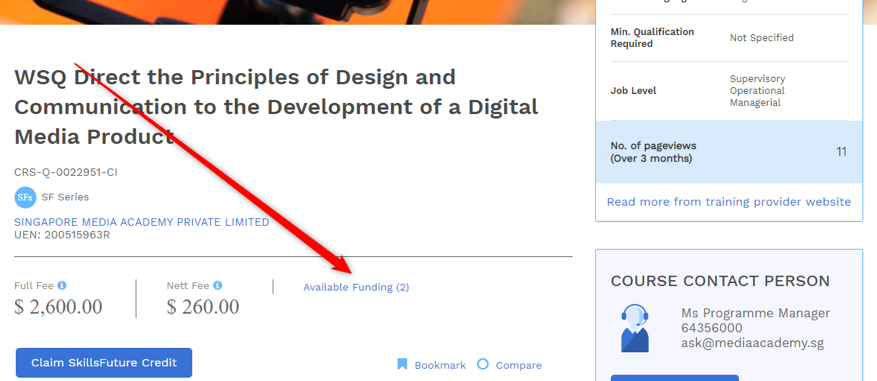
To view more information about SkillsFuture Funding, click on the nett fee "i" button.