Choose a topic to view FAQs.
For further assistance, click
here.
This topic addresses other questions related to the portal. It also includes account registration and technical/system-related questions.
Frequently Asked Questions
To access MySkillsFuture, what types of user accounts are available?
- Ministry of Education (MOE) Students
- Primary
- Secondary
- Pre-university
- Tertiary Students
- Foreign students
- Singaporeans and permanent residents (aged 15 and above)
- Adults
- Singaporeans and permanent residents
- Employers and Training Partners (Singpass account)
- Ministry of Education (MOE) Students
I am a Singaporean/permanent resident. How do I register for a user account in MySkillsFuture?
To register for an account in MySkillsFuture, the minimum age requirement is 15 years old. Please follow the steps below:
Step 1: Ensure that you have a valid Singpass account (Click here to register for a Singpass account)
Step 2: Visit MySkillsFuture
Step 3: Log in with your Singpass account
Step 4: Upon successful login, you will be guided to complete the First-Time Registration form
Step 5: You can start to use MySkillsFuture in planning your learning and career journey
I am a foreign tertiary student. How do I register for a user account in MySkillsFuture?
A MySkillsFuture account will be issued to you by your school.
Is it necessary for an existing or new user of SkillsFuture Credit to register for a user account in MySkillsFuture?
Existing users of SkillsFuture Credit only need to accept MySkillsFuture’s Terms and Conditions without going through First-Time Registration in MySkillsFuture portal.
However, if you are a new user, you will need to complete a First-Time Registration form at MySkillsFuture.
If I do not have a Singpass account, can I access MySkillsFuture?
You can only browse and search for information without logging in. To carry out activities and submit applications, you are required to log in with your Singpass account.
You will need a Singpass account to register for an account in MySkillsFuture. Click here to register for a Singpass account.What is Singpass 2-Step Verification (2FA)?
Singpass 2-Step Verification (2FA) helps to better protect your personal data. 2FA is required when you perform sensitive government e-transactions, such as filing taxes and viewing CPF statements online.
MySkillsFuture will require 2FA login for selected features.
Can I reset my Singpass ID and password?
No, you cannot reset your Singpass ID. By default, your Singpass ID is your NRIC or FIN.
You can only reset your password. Reset your password here.
What is my User ID and Password?
Your FIN no. will be assigned as your User ID. A temporary password will be sent to your school email address.
I am unable to find the email with my login details. Can I still log in to MySkillsFuture?
Yes. You may use your FIN no. as your User ID and click on "Forget my Password". Please follow the instructions to reset your password. You are required to provide your school email address/updated email address for the first time if you have not logged in before.
Thereafter, a password reset email will be sent to your mailbox.
If I do not have a Portal Login, can I access MySkillsFuture?
You can only browse and search for information with pre-login access. To carry out activities and applications, you are required to log in to MySkillsFuture with a Portal Login account.
What is Google Authenticator and 2-Step Verification (2FA)?
2-Step Verification (2FA) is a two-step process which requires you to enter
• your account login details
• a randomly generated 6-digit code from the Google Authenticator app
You will only be granted access to your MySkillsFuture account after both conditions are fulfilled.
For more information about the common issues with the Google Authenticator, click here.
Can I reset my Portal Login User ID and Password?
You can only reset your password. Reset your password by clicking "Forget my Password" at the Portal Login page. You will receive a password reset email after you successfully answer your security question. Your User ID will be your FIN no.
What must I do when I log in for the first time?
You will be prompted to change your temporary password as it will expire 30 days from the first login. You are also required to set up your security question and the Google Authenticator for subsequent logins.
I have forgotten the answer to my security question as well. Can I still reset my password?
Yes. At the security question field, you can click on "Forget my security answer". You will be prompted to provide your school email address/latest updated email address.
Thereafter, a password reset email will be sent to your mailbox.
What happens if I am no longer studying in an MOE school?
If you are no longer studying in an MOE school, you will still be able to log in to MySkillsFuture for Students for a period of up to six months (until 30 June the following year). Thereafter, you will only be able to access the pre-login pages of MySkillsFuture for Students.
To log in to MySkillsFuture (Adults and Tertiary Students Account), the minimum age requirement is 15 years old. Please register for a Singpass account and set up the 2-Step Verification (2FA). To register for an account, click here.
I have left school for more than six months (after 30 June the following year) and have not imported My Profile from MySkillsFuture for Students to MySkillsFuture (Adults and Tertiary Students Account). Am I still able to do it?
You can perform the migration of your profile from MySkillsFuture for Students to MySkillsFuture (Adult and Tertiary Students Account) anytime, up until the age of 25, on your profile page on MySkillsFuture (Adults and Tertiary Students Account). Thereafter, the transition button on the profile page of MySkillsFuture (Adults and Tertiary Students Account) will be unavailable.
How long will the information from My Profile be kept in MySkillsFuture for Students after I leave school?
All students’ profiles will be kept in MySkillsFuture for Students up until the age of 25.
Will I continue to have access to MySkillsFuture for Students (Secondary) when I move on to MySkillsFuture for Students (Pre-university)?
No, once you enter Pre-university 1, you will have access to MySkillsFuture for Students (Pre-university) only. The information that you have saved under My Profile will be automatically imported to MySkillsFuture for Students (Pre-university). However, you will be able to access the pre-login pages of MySkillsFuture for Students (Secondary).
Will I continue to have access to MySkillsFuture for Students (Secondary) when I move on to an Institute of Technical Education, Polytechnic and other educational institutions?
You will still be able to log in to your MySkillsFuture for Students (Secondary) account for a period of up to six months (until 30 June in the following year) when you move on to an Institute of Technical Education, Polytechnic and other educational institutions.
Thereafter, you will only be able to access the pre-login pages of MySkillsFuture for Students (Secondary).
You can log in to MySkillsFuture (Adults and Tertiary Students Account) to continue accessing information and tools that would support you in your education and career planning.
Will I continue to have access to MySkillsFuture for Students (Secondary) when I move on to join the workforce after my Secondary education?
You will still be able to log into your MySkillsFuture for Students (Secondary) account for a period of up to six months (until 30 June in the following year) when you move on to the workforce after your Secondary education. Thereafter, you will only be able to access the pre-login pages of MySkillsFuture for Students (Secondary).
You can log in to MySkillsFuture (Adults and Tertiary Students Account) to continue accessing information and tools that would support you in your education and career planning.
How do I transfer my information in MySkillsFuture for Students (Secondary/Pre-university) to MySkillsFuture (Adults and Tertiary Students Account)?
In order to transfer your information to MySkillsFuture (Adults and Tertiary Students Account), create an account by registering for a Singpass account and setting up the 2-Step Verification (2FA). To register for an account, click here.
Upon signing in to MySkillsFuture (Adults and Tertiary Students Account), you will be guided on how to transfer your information from MySkillsFuture for Students (Secondary/Pre-university).
Will I continue to have access to MySkillsFuture for Students (Pre-university) when I move on to University?
Once you enter University, you will still be able to log in to MySkillsFuture for Students (Pre-university) for a period of up to six months (until 30 June the following year). Thereafter, you will only be able to access the pre-login pages of MySkillsFuture for Students (Pre-university).
You are advised to log in to MySkillsFuture (Adults and Tertiary Students Account) to continue developing skills to make informed learning and career decisions to prepare for a smooth transition into the workforce.
I am transitioning from MySkillsFuture for Students (Secondary/Pre-university) to MySkillsFuture (Adults and Tertiary Students Account), will the information from MySkillsFuture for Students (Secondary/Pre-university) be imported accordingly?
Yes, you can choose to import your information in My Profile under MySkillsFuture for Students when you transit to MySkillsFuture (Adults and Tertiary Students Account). Your consent to import the information will be sought on your first login to MySkillsFuture (Adults and Tertiary Students Account).
What information can be transferred to MySkillsFuture (Adults and Tertiary Students Account)?
You will have an option to choose the information that you want to transfer to MySkillsFuture (Adults and Tertiary Students Account). This information includes your resumes, cover letters and references, as well as educational qualifications and employment history.
I do not have an existing account with MySkillsFuture (Adults and Tertiary Students Account). Am I still able to make the transition from MySkillsFuture for Students (Secondary/Pre-university)?
Upon first login to MySkillsFuture (Adults and Tertiary Students Account), the system will be able to detect your existing account with MySkillsFuture for Students (Secondary/Pre-university) and will seek your consent to proceed with importing information during the transition process.
If you choose not to import existing information from MySkillsFuture for Students (Secondary/Pre-university), you will be directed to a registration page for MySkillsFuture (Adults and Tertiary Students Account) where you can set up your profile and add documents.
I already have an account with MySkillsFuture (Adults and Tertiary Students Account) but have not logged in before. Am I still able to make the transition from MySkillsFuture for Students (Secondary/Pre-university)?
Upon first login to MySkillsFuture (Adults and Tertiary Students Account), you will have to read and agree to MySkillsFuture Terms of Use and Privacy Policy before use. The system will be able to detect your existing account with MySkillsFuture for Students (Secondary/Pre-university) and seek your consent to proceed with importing information during the transition process.
If you choose not to import existing information from MySkillsFuture for Students (Secondary/Pre-university), you will be brought to your profile page where you can also update your profile and add documents.
If you do have an existing profile with MySkillsFuture (Adults and Tertiary Students Account), you can import the existing profile from MySkillsFuture for Students (Secondary/Pre-university) during the transition process.
I have performed the transition by choosing to import information into MySkillsFuture (Adults and Tertiary Students Account) from My Profile in MySkillsFuture for Students (Secondary/Pre-university). How do I know if the import is successful?
Once the transition is complete, you will receive a transition completion alert whereby you will be redirected to your profile page on MySkillsFuture (Adults and Tertiary Students Account).
If the transition is unsuccessful, a pop-up error message will prompt you to try again later. You will be redirected to the homepage of MySkillsFuture (Adults and Tertiary Students Account).
What happens if I am no longer studying in an MOE school and I do not have Singpass? How will I be able to log in to MySkillsFuture (Adults and Tertiary Students Account)?
If you are no longer studying in an MOE school, you will still be able to log in to MySkillsFuture for Students for a period of up to six months (until 30 June the following year). Thereafter, you will only be able to access the pre-login pages of MySkillsFuture for Students.
When you move on to a Post-Secondary Educational Institution (PSEI) such as a Polytechnic or Institute of Technical Education, your records will be captured and an email with Portal Login details for MySkillsFuture (Adults and Tertiary Students Account) will be sent to you.
You will then be able to log in to MySkillsFuture (Adults and Tertiary Students) by selecting “Portal Login” on the Login/Signup page of MySkillsFuture (Adults and Tertiary Students). For questions regarding transitioning from MySkillsFuture for Students to MySkillsFuture (Adults and Tertiary Students Account) using Portal Login, you may refer to Q9 and Q10 for more details.
I have left school for more than six months (after 30 June the following year) and have not imported My Profile from MySkillsFuture for Students to MySkillsFuture (Adults and Tertiary Students Account). Am I still able to do it?
You can perform the migration of your profile from MySkillsFuture for Students to MySkillsFuture (Adult and Tertiary Students Account) anytime, up until the age of 25, on your profile page on MySkillsFuture (Adults and Tertiary Students). Thereafter, the transition button on the profile page of MySkillsFuture (Adults and Tertiary Students Account) will be unavailable.
How long will the information from My Profile be kept in MySkillsFuture for Students after I leave school?
All students’ profiles will be kept in MySkillsFuture for Students up until the age of 25.
Will I continue to have access to MySkillsFuture for Students (Secondary) when I move on to Pre-university?
No, once you enter Pre-university 1, you will have access to only MySkillsFuture for Students (Pre-university). The information that you have saved under My Profile will be automatically imported to MySkillsFuture for Students (Pre-university). However, you will be able to access the pre-login pages of MySkillsFuture for Students (Secondary).
Will I continue to have access to MySkillsFuture for Students (Secondary) when I move on to an Institute of Technical Education, Polytechnic and other educational institutions?
You will still be able to log in to your MySkillsFuture for Students (Secondary) account for a period of up to six months (until 30 June in the following year) when you move on to an Institute of Technical Education, Polytechnic and other educational institutions. Thereafter, you will only be able to access the pre-login pages of MySkillsFuture for Students (Secondary).
When you move on to a Post-Secondary Educational Institution (PSEI) such as a Polytechnic or Institute of Technical Education, your records will be captured and an email with Portal Login details for MySkillsFuture (Adults and Tertiary Students Account) will be sent to you.
Will I continue to have access to MySkillsFuture for Students (Pre-university) when I move on to University?
Once you enter university, you will still be able to log in to MySkillsFuture for Students (Pre-university) for a period of up to six months (until 30 June the following year).
Thereafter, you will only be able to access the pre-login pages of MySkillsFuture for Students (Pre-university).
You are advised to log in to MySkillsFuture (Adults and Tertiary Students Account) to continue developing skills to make informed learning and career decisions to prepare for a smooth transition into the workforce.
I am transitioning from MySkillsFuture for Students (Secondary/Pre-university) to MySkillsFuture (Adults and Tertiary Students Account), will the information from MySkillsFuture for Students (Secondary/Pre-university) be imported accordingly?
Yes, you can choose to import your information in My Profile under the Student Portal when you transit to MySkillsFuture (Adults and Tertiary Students Account). Your consent to import the information will be sought on your first login to MySkillsFuture (Adults and Tertiary Students Account).
What information can be transferred to MySkillsFuture (Adults and Tertiary Students Account)?
You will have an option to choose the information that you want to transfer to MySkillsFuture (Adults and Tertiary Students Account). This information includes your resumes, cover letters and references, as well as educational qualifications and employment history.
I have received my Portal Login details for MySkillsFuture (Adults and Tertiary Students Account) but have not logged in before. Am I still able to make the transition from MySkillsFuture for Students (Secondary/Pre-university)?
Upon first login to MySkillsFuture (Adults and Tertiary Students Account), you will have to set up your personal settings page and set up Google Authenticator. You will need to read and agree to MySkillsFuture Terms of Use and Privacy Policy before use. The system will be able to detect your existing account with MySkillsFuture for Students (Secondary/Pre-university) and will seek your consent to proceed with importing information during the transition process.
If you choose not to import existing information from MySkillsFuture for Students (Secondary/Pre-university), you will be brought to your profile page where you can also update your profile and add documents.
If you do have an existing profile with MySkillsFuture (Adults and Tertiary Students Account), you can import the existing profile from MySkillsFuture for Students (Secondary/Pre-university) during the transition process.
I have performed the transition by choosing to import information into MySkillsFuture (Adults and Tertiary Students Account) from My Profile in MySkillsFuture for Students (Secondary/Pre-university). How do I know if the import is successful?
Once the transition is complete, you will receive a transition completion alert whereby you will be redirected to your profile page on MySkillsFuture (Adults and Tertiary Students Account).
If the transition is unsuccessful, a pop-up error message will prompt you to try again later. You will be redirected to the homepage of MySkillsFuture (Adults and Tertiary Students Account).
Which web browsers are supported?
They are Opera 19, Internet Explorer 10, Chrome 33, Firefox 14, Safari 5 or later versions. Please ensure that your browser is updated for a better experience in navigating MySkillsFuture.
Which operating systems on my mobile devices are supported?
They are Apple iOS 6.0, Android 4.0, Windows Phone 8 or later versions. Please ensure that your mobile operating system is updated for a better experience in navigating MySkillsFuture.
Which web browsers on my mobile devices are supported?
They are Mobile Safari 9, Chrome 51, Firefox 48 or later versions. Please ensure that your mobile browser is updated for a better experience in navigating MySkillsFuture.
What social media accounts can I use to log in?
Currently, you can log in with your Facebook, Google, and LinkedIn account.
I have not linked my social media account to my profile before. How do I link my social media account to my profile?
Go to “Login” and select Facebook.
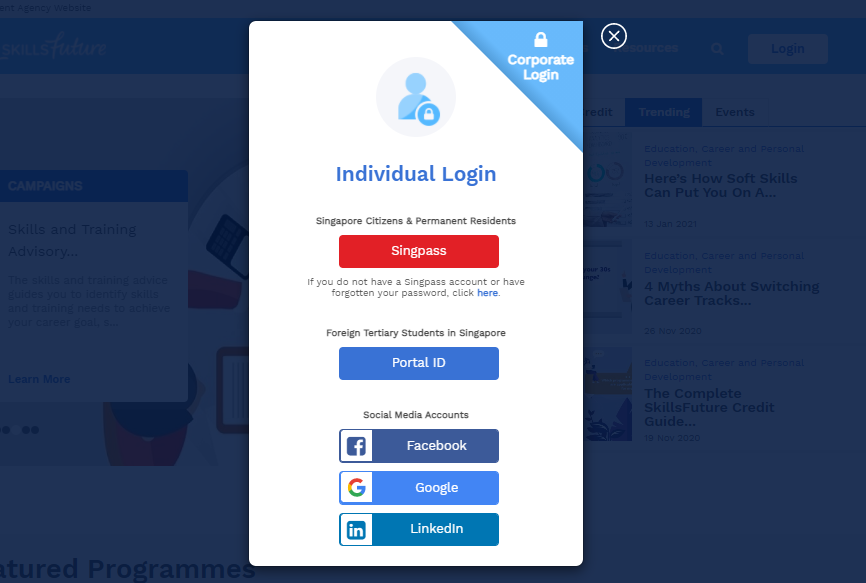
You will be prompted to enter your Facebook login details.
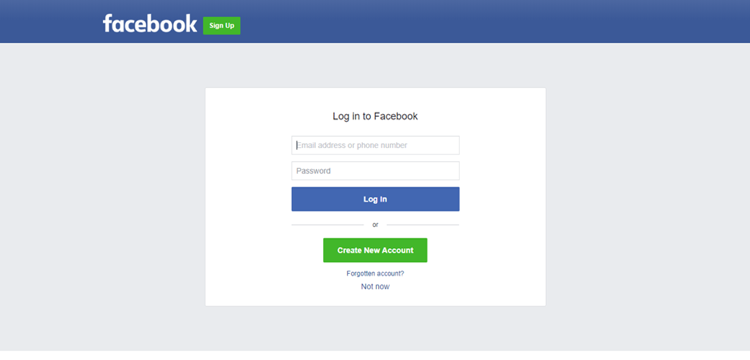
A popup will appear, requesting you to link your Facebook account to your existing SkillsFuture profile. Enter your Singpass or Portal ID login details.
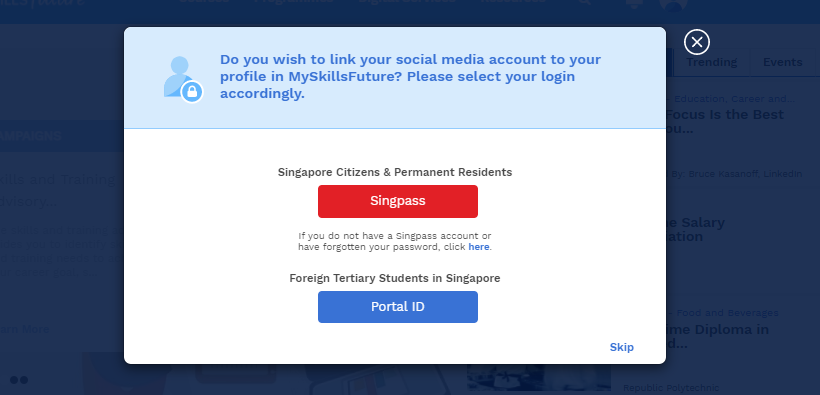
If the linking to your social media account is successful, your social media profile picture will show.
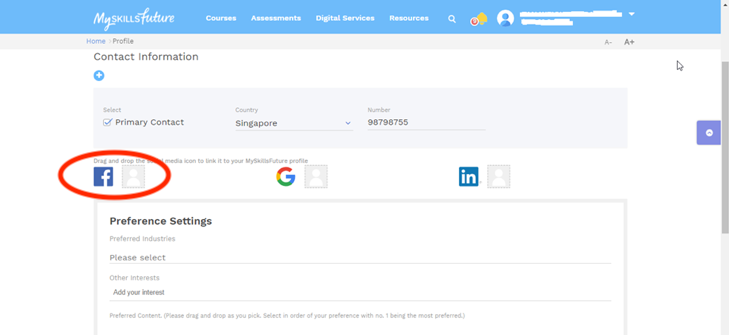
What is the difference between Singpass login and a social media account login?
To access MySkillsFuture, you can choose to log in via Singpass or your social media account. The difference lies in the number of features you will enjoy access to on MySkillsFuture.
Logging in via Singpass enables you to access all features, including claiming your SkillsFuture Credit. You may refer to the table below to find out more.
Singpass Login
Social Media Account Login
- Login button
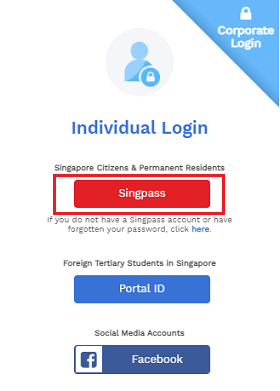
- Available for Singapore citizens and permanent residents only
- One-Time Password (OTP) required for each login
- With Singpass login, users can access a full suite of features, including SkillsFuture Credit claims
- Login button
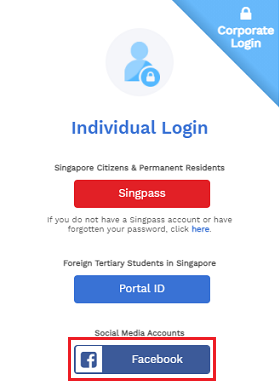
- Available for all registered MySkillsFuture users
- An initial one-time setup to link a social media account to a MySkillsFuture profile
- Quick login via social media icon at the login page
- Limited features available
How will I know if my social media account has been successfully linked to my profile?
After logging in, click on your name at the top right to access your profile page.
If your social media account is linked successfully, your social media profile picture thumbnail and profile name will be displayed beside the social media icon.
If your social media account is not linked, your social media account profile picture thumbnail and profile name will not be displayed beside the social media icon.
I do not wish to link my previous social media account to my profile anymore. Can I link my new social media account to my profile?
Yes, you can. However, you will need to delink your previous social media account before you can link to your new one.
To delink your current social media account, proceed to your profile page and click on “Unlink” to remove your current account. You can now proceed to link your new social media account.
Can I link another user’s social media account to my profile?
No, you can only link your social media accounts to your profile.
If my social media account gets hacked, would this compromise my information on MySkillsFuture?
Yes, your MySkillsFuture profile would be at risk. The hacker would be able to access your MySkillsFuture profile through your hacked social media account.
If your social media account has been hacked, take the following steps:
- Log in to your MySkillsFuture profile using your Singpass (Singapore citizens and permanent residents) or Portal ID (foreign tertiary students).
- Proceed to your profile page and scroll to “Link Account”. Click “Unlink” to remove your hacked Facebook account.
- Please contact Facebook to delete your hacked account.
- Log in to your MySkillsFuture profile using your Singpass (Singapore citizens and permanent residents) or Portal ID (foreign tertiary students).
Frequently Asked Questions
Which web browsers are supported?
They are Opera 19, Internet Explorer 10, Chrome 33, Firefox 14, Safari 5 or later versions. Please ensure that your browser is updated for a better experience in navigating MySkillsFuture.
Can I access MySkillsFuture on my mobile device?
Yes, it is a mobile-friendly website designed for easy reading and navigation.
Which operating systems on my mobile devices are supported?
They are Apple iOS 6.0, Android 4.0, Windows Phone 8 or later versions. Please ensure that your mobile operating system is updated for a better experience in navigating MySkillsFuture.
Which web browsers on my mobile devices are supported?
They are Mobile Safari 9, Chrome 51, Firefox 48 or later versions. Please ensure that your mobile browser is updated for a better experience in navigating MySkillsFuture.
